WordPress is one of the most popular platforms for building online stores, offering a wide array of plugins and tools to enhance functionality. For businesses that rely on appointments, consultations, or service-based sales, efficient scheduling is a critical factor. Whether you’re a freelancer, consultant, or running a service-oriented online store, managing bookings can become a daunting task without the right tools. This is where the tidycal wordpress plugin comes in.
TidyCal is a powerful scheduling plugin designed to streamline your booking process, save time, and provide a seamless experience for your customers. In this article, we’ll explore what makes TidyCal an indispensable tool for WordPress users and how it can help simplify scheduling for your online store.
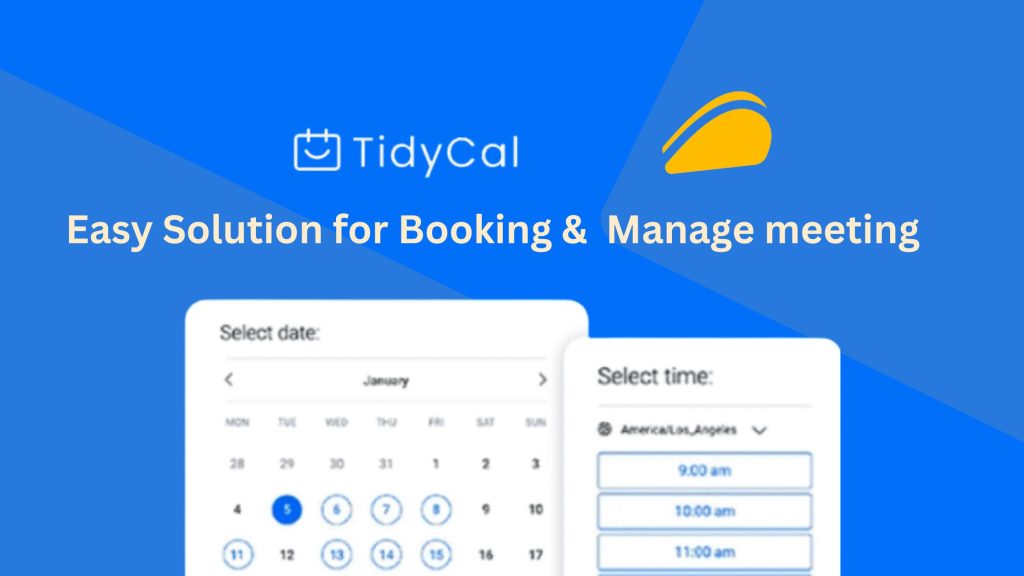
What is the TidyCal WordPress Plugin?
TidyCal is a scheduling and booking plugin that integrates directly into your WordPress website. It allows businesses to create an easy-to-use booking interface for customers, enabling them to schedule appointments, book consultations, or sign up for services directly from your online store.
This plugin is ideal for industries like online coaching, fitness training, consulting, and any business that requires appointment-based transactions. It provides an organized platform for managing appointments, syncing calendars, and automating reminders, ensuring you never miss a booking.
With its clean interface and customizable features, TidyCal can cater to the unique needs of businesses while maintaining a professional appearance on your website.
Key Benefits of Using TidyCal in Your Online Store
1. Streamlined Scheduling
TidyCal simplifies the scheduling process for both store owners and customers. It eliminates the need for back-and-forth communication by providing a clear, self-service booking system. Customers can easily view your availability, select a time slot, and confirm their appointments—all in a matter of minutes.
2. Improved Customer Experience
Customer satisfaction is paramount for any business. TidyCal’s user-friendly interface ensures that customers have a smooth and hassle-free booking experience. The plugin adapts to different devices, making it easy for users to book appointments whether they’re on a computer, tablet, or smartphone.
3. Customizable Options
TidyCal offers robust customization options, allowing businesses to tailor the booking experience to their brand. From customizable booking forms to multilingual support, it provides the flexibility to meet the needs of a diverse customer base.
4. Time Management Efficiency
With TidyCal, you can sync your bookings with popular calendar platforms like Google Calendar, ensuring that your schedule stays organized. Automated reminders help reduce no-shows, saving you time and maximizing productivity.
5. Cost-Effective Solution
Compared to other scheduling tools, TidyCal is a budget-friendly option. Its rich feature set and competitive pricing make it accessible for small businesses and startups looking to enhance their scheduling systems without breaking the bank.
How to Install and Set Up TidyCal on Your WordPress Website
1. Downloading and Installing the Plugin
- Log in to your WordPress dashboard.
- Navigate to the “Plugins” section and click “Add New.”
- Search for “TidyCal” in the search bar.
- Click “Install Now,” then activate the plugin.
Alternatively, you can download the plugin from the official TidyCal website and upload it manually to your WordPress dashboard.
2. Configuring Basic Settings
Once installed, navigate to the TidyCal settings panel. Here, you can:
- Set your business hours.
- Define time zones to accommodate global clients.
- Adjust booking intervals and maximum appointments per day.
3. Embedding the Plugin on Your Website
TidyCal makes it easy to embed booking forms on specific pages of your site. Use shortcodes to display the booking widget on service pages, product pages, or your homepage. This ensures customers can quickly access the booking system without navigating through multiple pages.
Real-Life Use Cases of TidyCal for Online Stores
- Consulting Businesses:
A career coach running an online store can use TidyCal to allow clients to schedule one-on-one consultations. By integrating the plugin with a payment gateway, the coach can charge upfront for their time. - Fitness Trainers:
Personal trainers offering virtual sessions can use TidyCal to manage their schedule and let clients book training slots at their convenience. - E-Learning Platforms:
Educators selling online courses or tutoring sessions can use TidyCal to provide students with an easy way to book lessons.
Best Practices for Using TidyCal in Your WordPress Shop
1. Optimize for Mobile Users
Ensure that your TidyCal booking forms are mobile-friendly. This increases accessibility and caters to customers who prefer browsing and booking on their smartphones.
2. Provide Clear Instructions
Add a brief description or instructions above your booking forms to guide users through the scheduling process. This reduces confusion and enhances user experience.
3. Leverage Analytics
TidyCal provides insights into booking patterns and peak hours. Use this data to optimize your availability and maximize bookings.
Integrations and Compatibility with Other WordPress Plugins
TidyCal is designed to work seamlessly with other popular shop online wordpress plugin. For example:
- WooCommerce: Combine TidyCal with WooCommerce to offer product-based bookings. Customers can purchase a product or service and immediately schedule their appointment.
- Elementor: Use Elementor to design custom booking pages that integrate TidyCal’s forms.
- Payment Gateways: Connect TidyCal with PayPal, Stripe, or other payment processors to accept payments during the booking process.
These integrations enhance the functionality of TidyCal and ensure that it fits seamlessly into your WordPress ecosystem.
Challenges and How to Overcome Them
While TidyCal is a powerful tool, you may encounter occasional challenges, such as:
- Plugin Conflicts: If you experience compatibility issues with other plugins, try updating all plugins or disabling conflicting ones temporarily.
- Customization Limitations: For advanced customization needs, consider hiring a developer or using CSS to modify the appearance of booking forms.
By staying proactive and utilizing TidyCal’s support resources, you can resolve most challenges quickly.
Conclusion
TidyCal is a game-changing WordPress plugin that simplifies scheduling and booking for online stores. Its ease of use, customizable features, and seamless integrations make it an ideal choice for businesses looking to enhance their scheduling process. By using TidyCal, you can save time, boost customer satisfaction, and improve overall efficiency.
If you’re ready to take your WordPress store to the next level, give TidyCal a try today and experience the difference it can make for your business.












