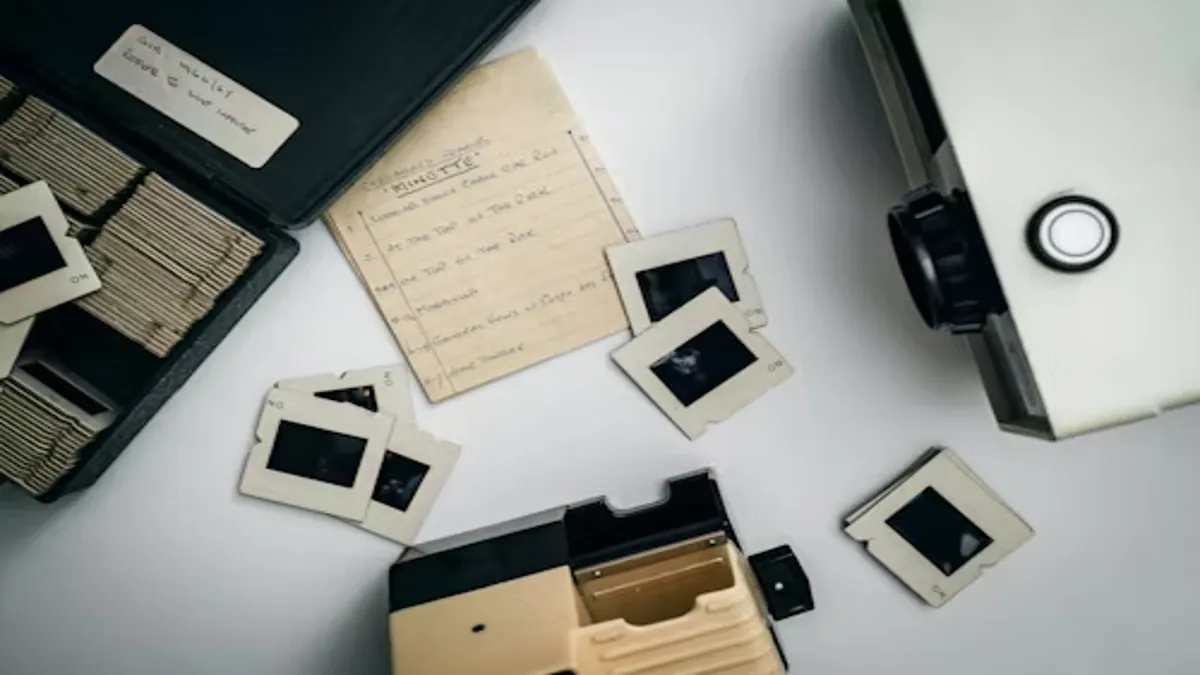When users search for “personal vdisk”, they are often looking to understand how virtual storage systems create individualized user environments within shared computing networks. Within the first hundred words, here’s the answer: a personal vdisk is a virtual storage component that separates personal user data, applications, and settings from the base image of a virtual desktop. It ensures that each user’s customizations persist across sessions while maintaining centralized IT control. Personal vdisks are foundational in enterprise virtualization—balancing efficiency and individuality in cloud-hosted workspaces. They represent how modern infrastructure blends scalability with personal computing freedom, redefining how organizations manage virtual environments without compromising performance or personalization.
Understanding What a Personal Vdisk Is
A personal vdisk (often abbreviated as PvD) is a dedicated storage volume assigned to a user within a virtual desktop infrastructure (VDI). It holds all user-specific configurations—documents, desktop layouts, installed applications, and system preferences—while leaving the shared master image intact. When users log in, the system maps their vdisk to the virtual machine, recreating their familiar environment instantly. This ensures personalization without duplication, enabling thousands of users to operate from a single base image while preserving individuality.
Technically, the vdisk acts like an independent drive layered atop a standardized system disk. It’s dynamically allocated and can expand or contract as needed. Whether it’s a Citrix XenDesktop setup, VMware Horizon, or custom virtual environment, the concept remains the same: combine shared efficiency with personal continuity.
The Origins and Evolution of the Personal Vdisk
The concept of the personal vdisk emerged as enterprises shifted toward desktop virtualization in the late 2000s. Traditional VDI environments faced a dilemma: users wanted customization, but IT teams needed uniformity. Each time a shared image updated, individual preferences were wiped out. The personal vdisk solved that conflict. Initially introduced by Citrix, it became an architectural cornerstone for balancing flexibility with control.
Over time, the technology evolved from static volumes to dynamic vdisks integrated with hypervisors and managed through AI-driven automation. Today, with the rise of hybrid work, personal vdisks have found renewed importance—allowing seamless transitions between local and cloud environments.
How a Personal Vdisk Works
A personal vdisk operates through virtualization layering. When a user logs in, the system mounts two primary disks: the base image (common for all users) and the personal vdisk (unique to each user). The base image contains core operating systems and enterprise applications, while the vdisk overlays user-specific data. This creates a unified experience—users see a single desktop, but behind the scenes, it’s a layered system designed for optimization.
| Component | Description | Role in Personalization |
|---|---|---|
| Base Image | Shared virtual desktop for all users | Provides consistency and reduces management overhead |
| Personal Vdisk | User-specific layer mapped on login | Stores settings, files, and personal applications |
| Profile Service | Links user credentials to vdisk | Ensures correct mapping and session persistence |
| Hypervisor | Virtualization layer | Manages the mounting of vdisks and system performance |
When users log off, their personal vdisk remains intact, preserving custom data for the next session. This mechanism bridges the divide between centralized IT control and user autonomy.
Advantages of Using a Personal Vdisk
The personal vdisk provides several advantages, particularly in enterprise settings where uniformity and personalization often conflict. Key benefits include:
- Persistence of user data: No matter how many times the base image updates, personal data remains untouched.
- Storage efficiency: Reduces duplication of files and settings across multiple users.
- Simplified maintenance: IT teams can update system images without disrupting individual environments.
- Seamless experience: Users enjoy faster logins and consistent personalization.
- Cost reduction: Lowers infrastructure and licensing costs by consolidating virtual desktops.
As one IT administrator put it, “The personal vdisk doesn’t just store data—it preserves identity.”
The Technology Behind Personal Vdisks
At a technical level, personal vdisks rely on differencing disk technology—a system that records changes separately from a base virtual disk. Each user’s modifications are stored in the vdisk file (.vhd or .vhdx), linked dynamically to the shared base image. This separation minimizes redundancy.
In some implementations, vdisks leverage hypervisor storage abstraction, which redirects read and write operations through a virtualization layer. This ensures that the system recognizes both shared and personal components as a single drive. Modern deployments integrate with cloud-based storage management, where vdisks sync automatically with hybrid cloud servers for enhanced redundancy.
Integration with Virtual Desktop Infrastructure (VDI)
Within a VDI environment, personal vdisks play a central role in personalization management. Whether it’s Citrix, VMware, or Azure Virtual Desktop, the mechanism remains consistent: the user’s personal layer loads dynamically during login, while shared resources remain centralized.
In enterprise-scale deployments, vdisks are stored on network-attached storage (NAS) or storage area networks (SAN) for fast accessibility. The hypervisor allocates resources to mount these disks virtually, ensuring minimal latency. This architecture optimizes bandwidth usage and ensures that thousands of concurrent users can access their unique profiles without server strain.
Key Components of a Personal Vdisk System
- Master Image: The template that defines the core desktop.
- Vdisk Manager: Software responsible for managing, mapping, and monitoring vdisks.
- Profile Synchronizer: Keeps user data in sync between sessions.
- Storage Backend: The physical or cloud infrastructure where vdisks reside.
- Access Protocol: The communication layer that links users to their vdisks securely.
| Component | Primary Function | Technology Example |
|---|---|---|
| Master Image | Provides base OS and apps | Citrix MCS, VMware Linked Clone |
| Vdisk Manager | Allocates and maps vdisks | PvD Manager Service |
| Storage Backend | Hosts vdisk files | SAN, NAS, or Azure Blob |
| Profile Synchronizer | Updates and caches user data | Microsoft FSLogix |
The Balance Between Control and Freedom
The personal vdisk exists at a philosophical intersection—between corporate governance and individual autonomy. Companies must enforce security, compliance, and cost control, yet users demand personalization and flexibility. The vdisk bridges that gap elegantly.
As one systems architect noted, “IT wants control; users want comfort. The vdisk gives both without compromise.” This harmony is why many organizations now integrate personal vdisks into broader digital workspace strategies, combining centralized management with distributed user experiences.
The Role of AI in Personal Vdisk Optimization
Artificial intelligence now enhances how personal vdisks operate. AI-driven storage systems predict user behavior, preloading frequently accessed files to improve performance. Machine learning algorithms analyze usage patterns to optimize cache allocation and data compression, reducing storage footprint.
Some platforms use predictive synchronization, where AI anticipates session needs before login, ensuring faster boot times. By learning user habits, AI minimizes unnecessary I/O operations, improving both speed and energy efficiency. In this sense, personal vdisks are evolving from static storage to adaptive ecosystems that think alongside users.
Security Considerations and Data Protection
Security remains paramount in any system dealing with personal data. Personal vdisks integrate encryption, role-based access control, and endpoint verification to protect user files. Because vdisks operate on shared infrastructure, isolation is crucial.
Key security strategies include:
- Full-disk encryption: Prevents unauthorized access to vdisk files.
- Integrity verification: Uses hash-based checks to detect tampering.
- Access segmentation: Separates user and admin privileges.
- Backup automation: Ensures vdisks replicate securely across data centers.
A cybersecurity expert summarized it aptly: “In virtualization, isolation isn’t just a feature—it’s a defense mechanism.”
Comparing Personal Vdisk vs. Roaming Profiles
Many users confuse personal vdisks with roaming profiles, but their architecture and purpose differ.
| Feature | Personal Vdisk | Roaming Profile |
|---|---|---|
| Data Storage | Stored as a virtual disk image | Stored on network server |
| Performance | Faster due to local caching | Slower due to constant network sync |
| Customization | Supports installed apps and files | Limited to settings and documents |
| Update Handling | Independent of base image updates | Affected by profile resets |
While roaming profiles focus on portability, personal vdisks emphasize persistence and performance, making them ideal for enterprise virtual environments.
Common Challenges and Solutions
Despite their benefits, personal vdisks can encounter challenges:
- Corruption issues during improper shutdowns.
- Version incompatibility with system updates.
- Storage sprawl due to unmonitored allocation.
- Slow login times from overloaded storage nodes.
Solutions include:
- Regular integrity scans and automated defragmentation.
- Using AI-based disk monitoring tools.
- Implementing tiered storage (SSD for active vdisks, HDD for archives).
- Regular cleanup policies through management consoles.
These practices sustain stability and prevent data fragmentation over time.
Future of Personal Vdisk Technology
The next phase of personal vdisk development lies in cloud-native virtualization and containerization. Future systems may integrate with Kubernetes or serverless frameworks, turning vdisks into scalable storage “pods” that move fluidly across environments.
Moreover, the integration of blockchain verification could introduce immutable data layers, ensuring tamper-proof personal storage. As computing decentralizes, personal vdisks will become portable digital identities—able to travel between physical machines, virtual servers, and even edge devices.
Real-World Applications and Case Studies
Enterprises across healthcare, finance, and education rely on personal vdisks to maintain secure and customizable digital workspaces. For instance, universities use them to let students personalize lab desktops without resetting shared environments. Corporations employ vdisks to maintain compliance while enabling remote workers to operate on cloud-hosted systems.
A global financial firm reported that adopting personal vdisks reduced desktop management time by 42% and improved login speed by 30%, highlighting efficiency gains beyond IT convenience.
Human-Centric Perspective
At its heart, the personal vdisk represents a human-centered innovation. It acknowledges that while systems can be standardized, people cannot. Every professional’s digital environment reflects unique habits, tools, and workflows. By preserving this individuality, personal vdisks humanize virtualization technology.
As one digital workplace strategist observed, “Technology should adapt to people, not force people to adapt to technology. The personal vdisk embodies that principle.”
Quotes that Capture the Essence
- “A vdisk is more than virtual storage—it’s the memory of your digital self.” — Systems Engineer
- “Personalization without control is chaos; control without personalization is tyranny.” — CIO, Global Tech Firm
- “Virtualization was about efficiency. The personal vdisk made it about experience.” — IT Thought Leader
- “In the cloud era, your vdisk is your shadow—it follows wherever your credentials go.” — Cloud Architect
The Broader Impact on Digital Workspaces
Personal vdisks have transformed the philosophy of workspace design. They enable seamless transitions between local machines, virtual desktops, and remote environments. This flexibility supports hybrid work models, where employees can resume tasks from any device with full personalization.
Furthermore, vdisks have democratized IT access. Small businesses can now implement enterprise-grade virtualization without excessive costs. In education, they empower institutions to provide scalable, tailored environments to thousands of learners without managing individual installations.
Conclusion
The personal vdisk stands as a quiet yet revolutionary force in the evolution of computing. It redefines how individuality coexists within shared systems, turning uniform infrastructure into personalized ecosystems. Through its layered architecture, adaptive intelligence, and security frameworks, it bridges human needs with machine precision.
As organizations transition into increasingly digital, hybrid, and cloud-centric realities, the personal vdisk symbolizes continuity—your workspace, your tools, your data, always within reach, no matter the platform. It is not merely storage; it is the digital embodiment of individuality in an interconnected world.
FAQs
1. What is a personal vdisk?
A personal vdisk is a virtual storage component that stores user-specific settings, applications, and data within a virtual desktop.
2. How does a personal vdisk differ from standard storage?
Unlike standard drives, personal vdisks attach dynamically to virtual desktops, maintaining personalization without affecting shared base images.
3. Can personal vdisks be backed up or cloned?
Yes, they can be replicated, backed up, and even migrated across data centers or cloud platforms for redundancy.
4. Are personal vdisks secure?
They support encryption, access control, and role-based isolation, ensuring users’ private data remains protected in shared infrastructures.
5. What is the future of personal vdisks?
Personal vdisks are evolving toward AI-driven optimization, blockchain security, and seamless integration across hybrid and cloud-native environments.